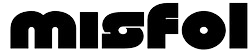The USSD code for OPay is *955#. Is there a fee associated with using the OPay USSD code? No, it’s entirely free to use as there are no charges for dialing the code.
About Opay
OPay is primarily known as a mobile payment platform in Nigeria. However, it’s important to note that OPay has expanded its services beyond just payment solutions. While it does not operate as a traditional bank, OPay has introduced various financial services aimed at providing banking-like solutions to its users.
Opay has a range of USSD codes designed specifically for different kinds of transactions. Whether you want to pay your electricity bill, buy airtime, or send money to a friend, there’s a USSD code for that.
The best part? You don’t need to remember a whole bunch of complex codes. They’re easy to use, super accessible, and incredibly efficient.
Look, we’re all about simplifying things here, and using USSD codes for transactions is just about as straightforward as it gets.
So in this post, we’ll go over the various Opay USSD codes you need to know for different transactions. By the time you’re done reading, you’ll have a handy list that you can refer to any time you need to make a quick transaction.
Ready? Let’s dive in.
What is Opay USSD Code?
OPay, a leading mobile payment platform in Nigeria, provides users with a USSD (Unstructured Supplementary Service Data) code for accessing its services directly from their mobile phones. The USSD code for OPay typically allows users to perform various transactions, such as transferring funds, buying airtime, paying bills, and accessing other financial services.
However, please note that USSD codes and services offered by OPay may vary over time, and it’s essential to verify the current USSD code by checking OPay’s official website, contacting their customer support, or referring to their mobile app for the most up-to-date information. Additionally, the availability of USSD services may depend on your mobile network provider and region.
The OPay USSD code is *955#. You can use this code for financial transactions like money transfers, purchasing airtime & data, withdrawals, and funding betting accounts, among other services on your OPay account.
Opay introduced its USSD feature sometime after the company initially launched as a fintech service. The aim was to simplify the use of Opay services for Nigerians, especially when an internet connection is unavailable.
Before you can take advantage of this USSD feature, you need to set up an Opay account. Additionally, make sure to use the code from the phone and SIM card that’s linked to your Opay account.
Given that this code allows you to perform various transactions, let’s dive into how to use the Opay USSD feature effectively.
How to Use Opay USSD
To use OPay USSD (Unstructured Supplementary Service Data) for financial transactions, follow these general steps:
- Dial the USSD Code: On your mobile phone, dial the OPay USSD code. The specific USSD code may vary depending on your region and the services offered by OPay. For example, the code could be *955#.
- Select Transaction Option: After dialing the USSD code, you will see a menu of options displayed on your screen. These options typically include various financial transactions such as transfer funds, buy airtime, pay bills, and more.
- Enter Transaction Details: Choose the transaction you want to perform from the menu options. Follow the prompts to enter the required details for the transaction, such as the recipient’s phone number, the amount to transfer, or the bill payment details.
- Confirm Transaction: Once you’ve entered all the necessary information, review the details to ensure they are correct. Then, confirm the transaction by following the on-screen prompts. You may be asked to enter a PIN or provide other authentication details to complete the transaction securely.
- Receive Confirmation: After successfully completing the transaction, you should receive a confirmation message on your screen indicating that the transaction was successful. You may also receive a confirmation SMS to your mobile phone.
- Keep Transaction Records: It’s a good practice to keep records of your transactions for reference purposes. You can take screenshots of the transaction confirmation screens or save any SMS notifications you receive from OPay.
Note
The specific steps and menu options may vary depending on the version of the OPay USSD service available in your region and the services offered by OPay. Additionally, transaction fees, limits, and other terms may apply to certain transactions, so be sure to familiarize yourself with OPay’s terms and conditions for using their USSD service.
Below is the list of what you can use Opay code to do:
- Fund transfers
- Checking balance
- Getting OTP to fund accounts
- Buying airtime
- Buying data
- Paying bills
- Funding betting accounts, etc
List of All Opay USSD Codes
Here’s the list of all the OPay USSD codes for specific transactions:
| Transactions | USSD Codes |
|---|---|
| Transfer to Opay Account | 955*1*Amount*Account No# |
| Transfer to Bank Account | 955*2*Amount*Account No# |
| Airtime for Self | *955*3*Amount# |
| Airtime for Others | *955*3*Amount*Phone No# |
| Data | *955*4*Phone No# |
| Get OTP | *955*010# |
| Betting | *955*5# |
| Electricity | *955*6# |
| Card Activation | *955*03121# |
| Check Balance | *955*0# |
Opay USSD Code to Fund Account
To fund your Opay wallet using USSD, simply dial *955*2# or *955#, select the “Add Money” option, then follow the prompts. That’s simply how to fund your Opay account using USSD.
Opay USSD Code for Savings
With the Opay code, you can also access the Opay finance menu where you can save money and earn interest on your money every day.
This can be done by simply following the steps below:
- Dial *955#
- Select the Option for “Savings”
- Enter the amount you want to save
- Enter your Opay pin.
Opay USSD Code for Withdrawal
Below is an easy-to-follow step-by-step guide on how to withdraw money from Opay by using USSD code.
- Simply dial *955#
- Select the option to go to the next page
- Now, select the “Withdraw” option
- Enter the Opay POS agent’s phone number
- Enter the amount you want to withdraw
- Then, enter your PIN to make a withdrawal
Opay USSD Code to Check Balance
To check your Opay account balance using USSD code, simply
- dial *955*0# or dial *955#,
- select the “Next” option to go to the next page,
- select the “Check Balance” option,
- enter your Opay pin.
Your Opay wallet balance will be displayed on your phone’s screen instantly. It is free of charge. That’s how to check Opay balance via USSD.
Opay USSD for OTP
The Opay USSD for OTP is *955*010#. With this code, you can get an OTP to add money to your Opay account.
Opay USSD Code for E-pin
You can also buy your e-pin for jamb and other examinations on Opay using USSD code.
That can be done by following the simple steps below.
- Simply dial *955#,
- Select the “Next” option to go to the next page,
- Select the option for E-pin,
- Select the Examination type,
- Confirm the amount it is worth
- Enter your Opay pin to make payment.
Opay USSD Code to Create Account
With the Opay USSD code, you can now create, sign up, register, and open a new Opay account.
This can be done by simply following the step-by-step guide below.
- Dial dial *955#
- Select the “Register” option
- Enter your First Name
- Enter your Last Name
- Type in your preferred pin to use for Opay
- Re-type your pin again
- Enter (7012345678) as your referral code to always get cashback.
FAQs on Opay Transfer Code
Do I need an internet connection to use Opay USSD codes?
The answer is no. You don’t need an internet connection to use Opay USSD code. One of the best things about using Opay USSD codes is that you don’t need an internet connection. Just dial the USSD code, follow the prompts, and you’re good to go.
Is it safe to use these USSD codes for transactions?
Indeed, the straightforward response is affirmative! Safety remains a significant priority, and understandably so. However, you can be assured that OPay has integrated a variety of security measures to safeguard your transactions. Nevertheless, it’s essential to adhere to the fundamental rule: refrain from sharing your transaction PIN with anyone. By maintaining the confidentiality of your PIN, both your account and funds remain secure.
Are there any hidden charges for using Opay USSD codes?
While there aren’t any hidden charges, there are nominal transaction fees that you’ll need to pay. These fees are generally quite low, but it’s always a good idea to check the fee structure either on the Opay app or by reaching out to their customer service.
What should I do if I encounter an issue using a USSD code?
Every system has its imperfections, and occasionally, you may encounter glitches while utilizing USSD codes. In such instances, there’s no need to worry. Reach out to OPay customer service promptly. They boast a specialized team known for their responsiveness and adeptness in addressing any challenges you may encounter.
Opay USSD Code for Gtb
The Opay code for Gtb is *737*22#. You can use this code to transfer money from your Gtbank account to an Opay wallet.
Opay USSD Code for MTN, Glo, Airtel & 9Mobile
The Opay code for Glo is *955#. You can use this code for several different transactions on Opay including funding your account, getting OTP, checking your balance, buying airtime, and lots more.
Conclusion
OPay operates as a mobile payment platform and digital financial services provider in Nigeria. However, it’s important to note that regulations and licensing requirements may vary depending on the specific services offered by OPay in different regions and jurisdictions.
In Nigeria, OPay is regulated by the Central Bank of Nigeria (CBN) as a mobile money operator and is required to comply with relevant regulatory frameworks governing the operations of financial institutions and payment service providers. This includes adhering to guidelines related to customer protection, anti-money laundering (AML), know your customer (KYC) requirements, and other regulatory standards.
OPay hold licenses or permits issued by regulatory authorities in Nigeria to operate as a mobile money operator and provide digital financial services to consumers. However, the specific licensing arrangements and regulatory oversight may evolve over time, and it’s advisable to verify OPay’s current licensing status with relevant regulatory authorities or through official communications from the company.